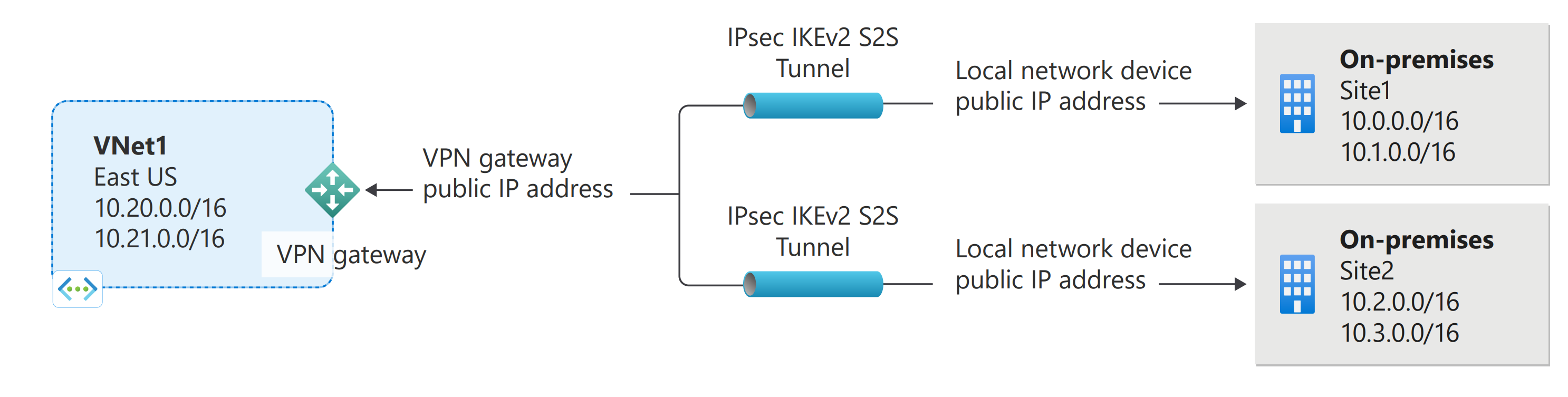link: Azure VPN Gateway
Azure Site-to-Site VPN
Diagram
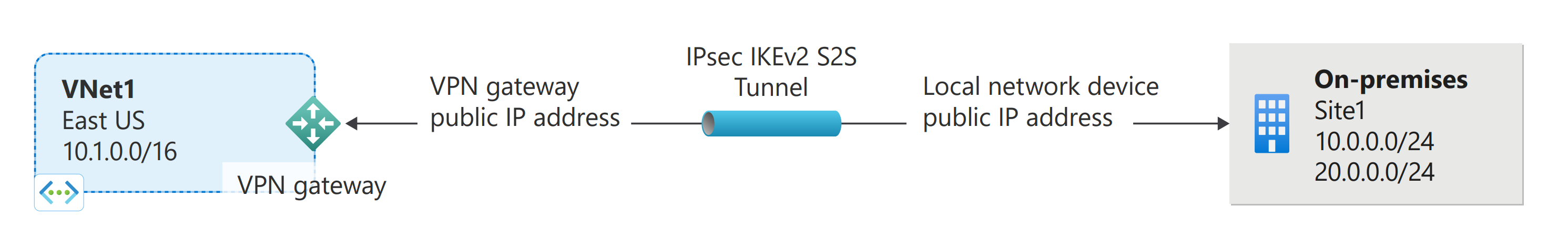
Overview
Azure Site-to-Site (S2S) VPN allows you to securely connect your on-premises network to an Azure virtual network over IPSec/IKE (IKEv1 or IKEv2) VPN tunnels. This connection type is ideal for cross-premises and hybrid configurations.
Key Points
Key Features
- Secure Connectivity: Uses IPsec/IKE protocols for encrypted communication.
- Hybrid Configuration: Connects on-premises networks to Azure virtual networks.
- Active-Standby Mode: One IPsec tunnel is active while the other is on standby, ensuring failover support.
- Active-Active Mode: Both IPsec tunnels are active simultaneously, providing higher throughput and redundancy.
Configuration
- Create Virtual Network and Gateway in Azure:
- Set up a virtual network and create a VPN gateway.
- Configure On-Premises VPN Device:
- Ensure the on-premises device has a public IP and supports IPsec/IKE.
- Establish VPN Connection:
- Create and configure the VPN connection in Azure, matching the on-premises device settings.
Modes
Modes
- Active-Standby Mode: Uses one public IP; one IPsec tunnel is active, the other is standby. Traffic switches to the standby tunnel in case of a failure.
- Active-Active Mode: Uses two public IPs; both IPsec tunnels are active simultaneously, providing higher throughput and redundancy. This is the recommended setup.
Multiple Connections
- Route-Based VPN: Required for multiple connections from a single virtual network gateway.
- Multi-Site Connection: Supports connections to multiple on-premises sites through the same gateway.