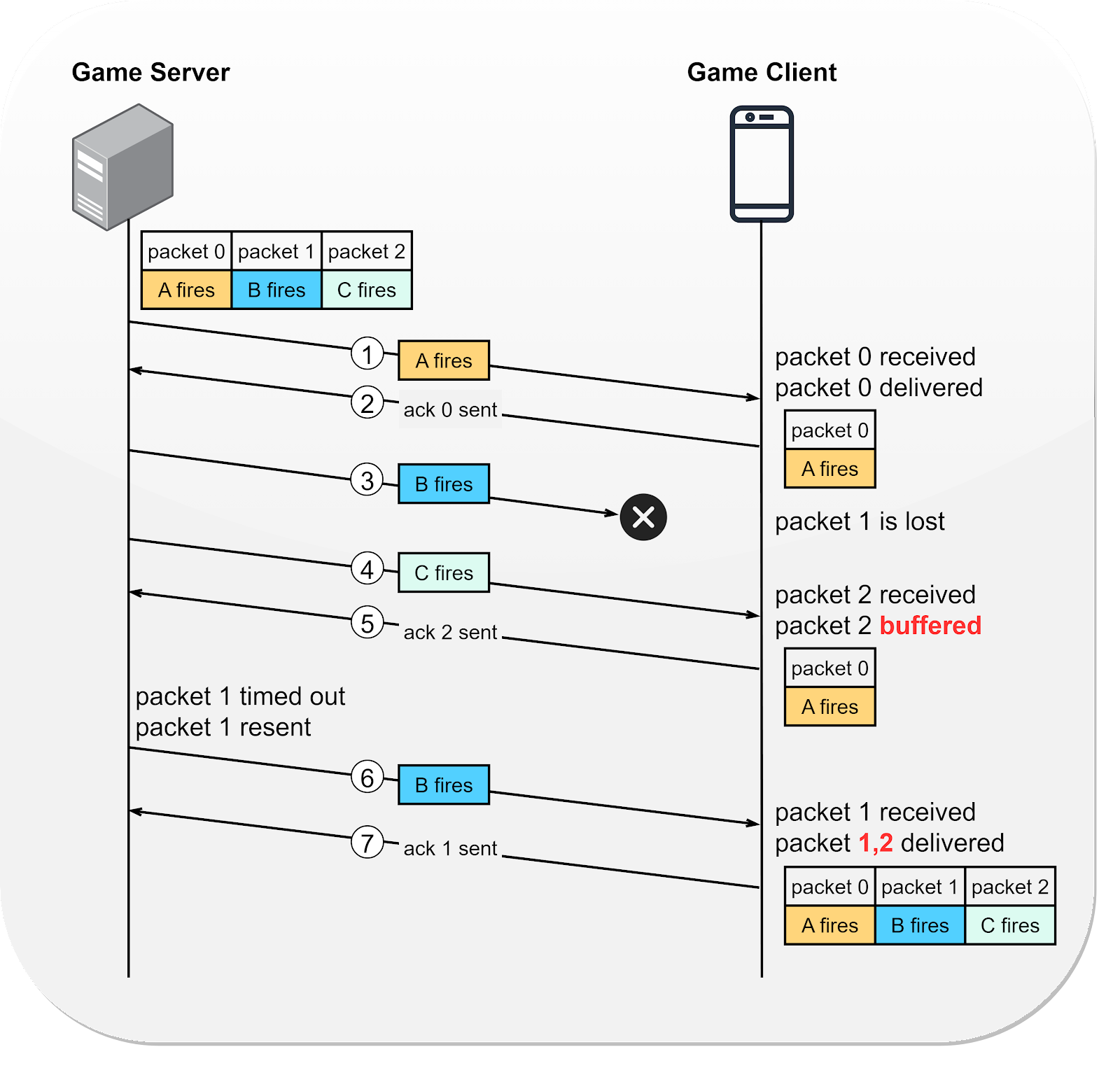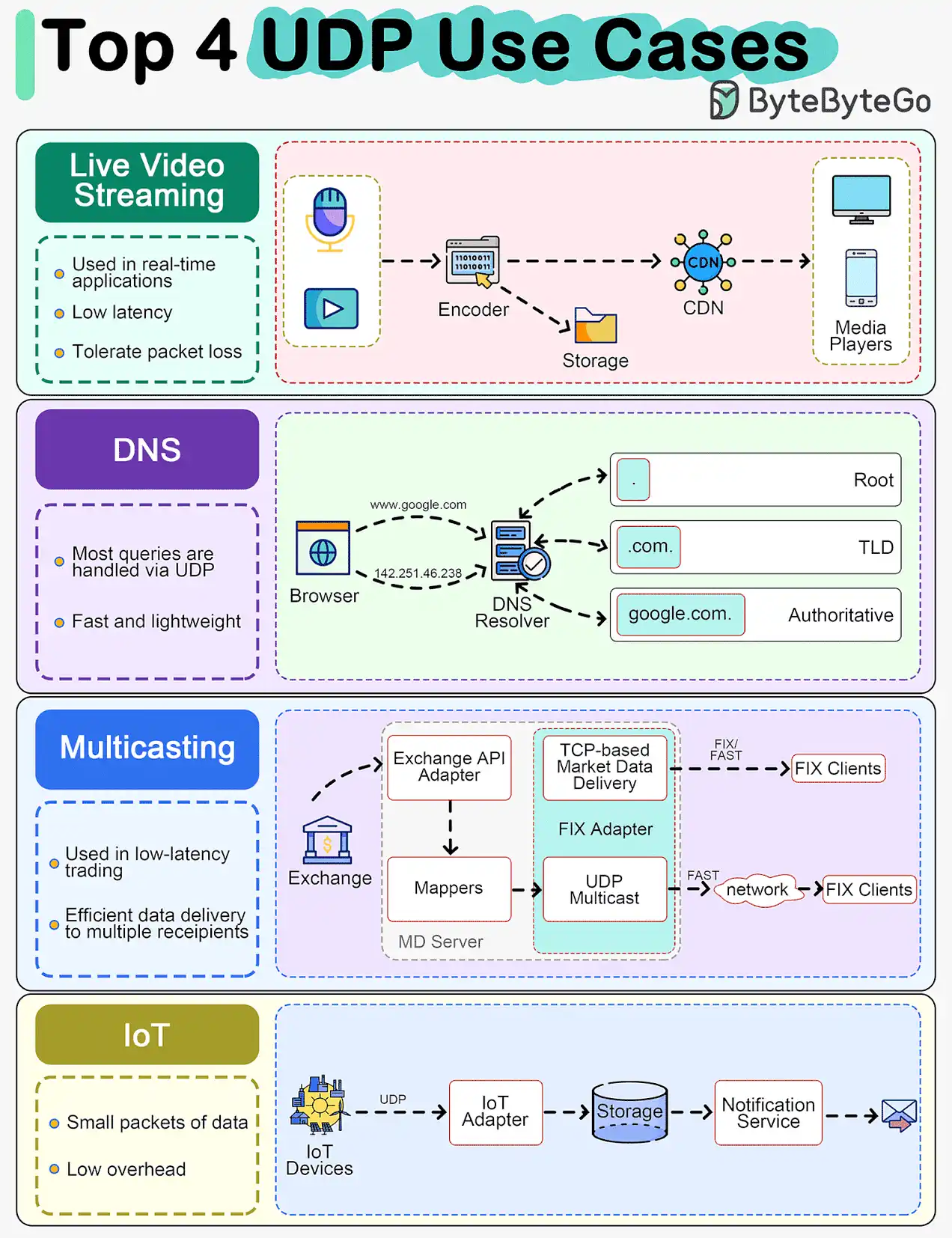link: Web Communication Protocols, TCP vs UDP,
UDP (User Datagram Protocol)
Overview
User Datagram Protocol (UDP) is a core member of the Internet Protocol Suite, commonly known as UDP/IP. Unlike its counterpart, TCP, UDP is a connectionless protocol that provides a way for applications to send messages, called datagrams, to other hosts on an Internet Protocol network without prior communications to set up special transmission channels or data paths.
Key Features of UDP
UDP is designed for situations where speed and simplicity are more critical than reliability. Here are its primary features:
- Connectionless Communication: UDP does not establish a connection before sending data, reducing the delay caused by the setup process typical in connection-oriented protocols like TCP.
- Low Overhead: With no handshaking dialogues or acknowledgment mechanisms, UDP is lightweight and incurs less network traffic overhead.
- Non-reliable Delivery: UDP does not guarantee message delivery, order, or error checking. It’s up to the application to ensure that data is received correctly and in order.
- Speed: Because of its simplicity, UDP can be faster than TCP, making it ideal for time-sensitive applications.
How UDP Works
UDP works by encapsulating data in a datagram structure and sending it through the network without waiting to establish a connection:
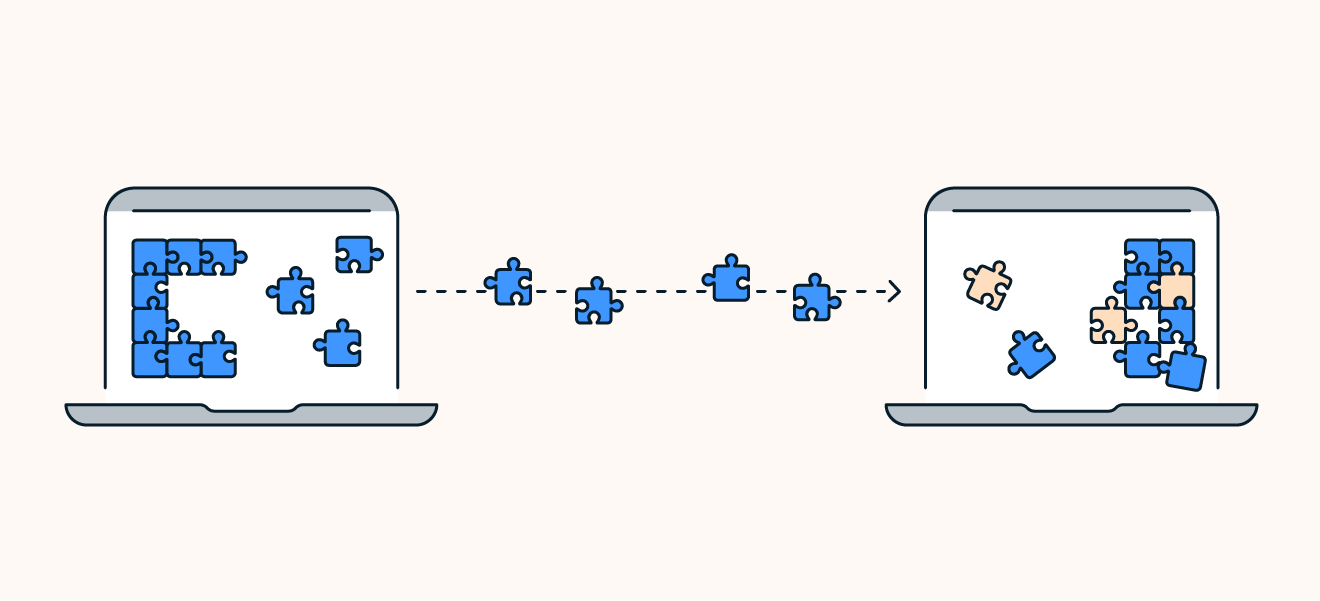 UDP works by rapid-firing data from sender to receiver until the transfer is completed or terminated.
UDP works by rapid-firing data from sender to receiver until the transfer is completed or terminated.
Datagram Structure
A UDP datagram includes a header and payload data. The header consists of:
- Source Port (optional): The port number of the sending process.
- Destination Port: The port number of the receiving process.
- Length: The length in bytes of the entire datagram, header and data.
- Checksum (optional): Used for error-checking of the header and data.
Transmission Process
UDP’s process for sending data is straightforward:
- Application Layer: An application creates a message and hands it to UDP.
- UDP Layer: UDP packages the message into a datagram and adds its own header.
- IP Layer: UDP sends the datagram to the IP layer, which transmits it across the network.
Flow
Examples of UDP Usage
- Video Streaming: UDP allows for continuous streaming of data without interruption for error correction, crucial for live broadcasts or real-time video feeds.
- Online Gaming: UDP’s fast data transmission enhances gaming experiences by reducing lag.
- Voice over IP (VoIP): Enables real-time voice communications over the internet with minimal delay.
Advantages and Disadvantages
Advantages:
- Efficient: Ideal for applications that require fast, efficient transmission, such as streaming and gaming.
- Simple: Easier to implement, requiring less processing power than TCP.
Disadvantages:
- No Delivery Guarantees: UDP does not ensure that data packets will be delivered or in the correct order.
- Error Handling: Lacks built-in mechanisms for error recovery, leaving error handling to the application layer.
Conclusion
UDP is a fundamental protocol that excels in environments where speed and low latency are more critical than reliability. Its simplicity and efficiency make it indispensable for broadcasting, online gaming, and real-time communication applications. While it doesn’t provide the reliability mechanisms of TCP, its role in the Internet Protocol Suite is vital for applications where performance is key.